Accessibility
CRH Canada Group Inc. (“CRH”) takes accessibility very seriously and we have endeavoured to make this website compliant with accessibility requirements, as applicable. We would appreciate any feedback you may have in relation to accessibility in your experience of using this website.
Standards Compliance
This website endeavours to conform to level Double-A of the World Wide Web Consortium (W3C) Web Content Accessibility Guidelines 2.0 and to be accessible within any browser. The site has been developed using standards-compliant HTML & CSS.
The site uses structured semantic mark-up where possible. For example, internal content pages use H1 for all top level headings and list mark-up for internal navigation where possible.
Visual Design
This site uses cascading style sheets for visual layout and all presentation has been completely separated from content with the exception of layout tables. If your browser or browsing device does not support style sheets at all, the content of each page is still readable.
Navigating the Website
- Top level navigation is visible at all times.
- A breadcrumb link is available at the top each page to assist in navigation.
- The homepage and all internal pages include a search box.
Using the Tab Key to jump between links
You can use the tab key on your keyboard to jump from one link to the next. All navigation bars in the site provide a logical order for this.
Resize Text
Text can be increased in this website by at least 200%.
To increase text size:
- Firefox: Hold down the ctrl key and press the + key on your keyboard to increase the text size. Text size can be increased in the menu bar by clicking on “view” then “text size” and selecting the options of smaller through to larger.
- Internet Explorer 6: text size can be increased in the menu bar by clicking on “view” then “text size” and selecting the options of smaller through to larger.
- Internet Explorer 7: text size can be increased in the menu bar by clicking on “view” then “text size” and selecting the options of smaller through to larger. Screen size can also be increased by hold down the ctrl key and press the + key on your keyboard.